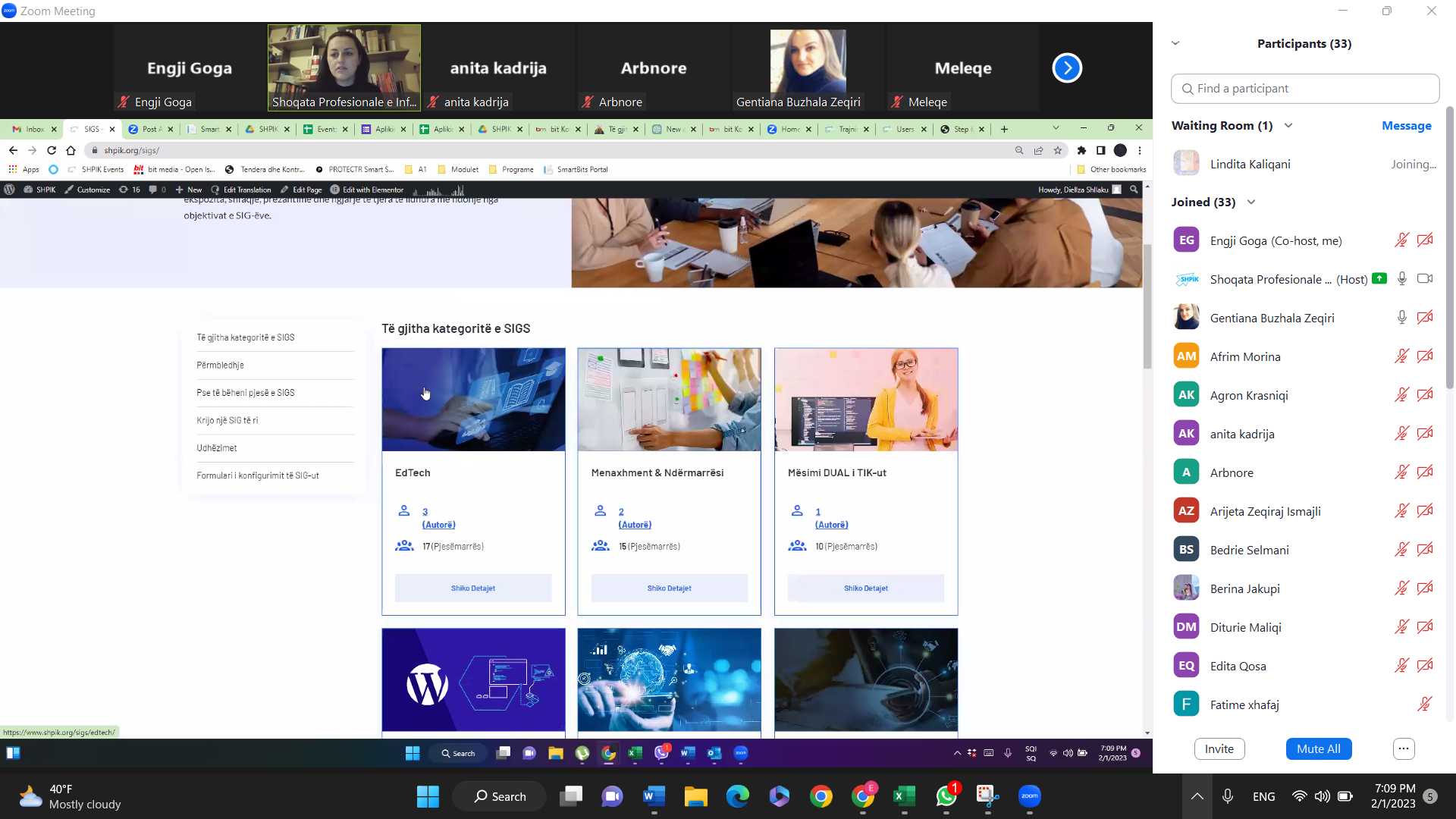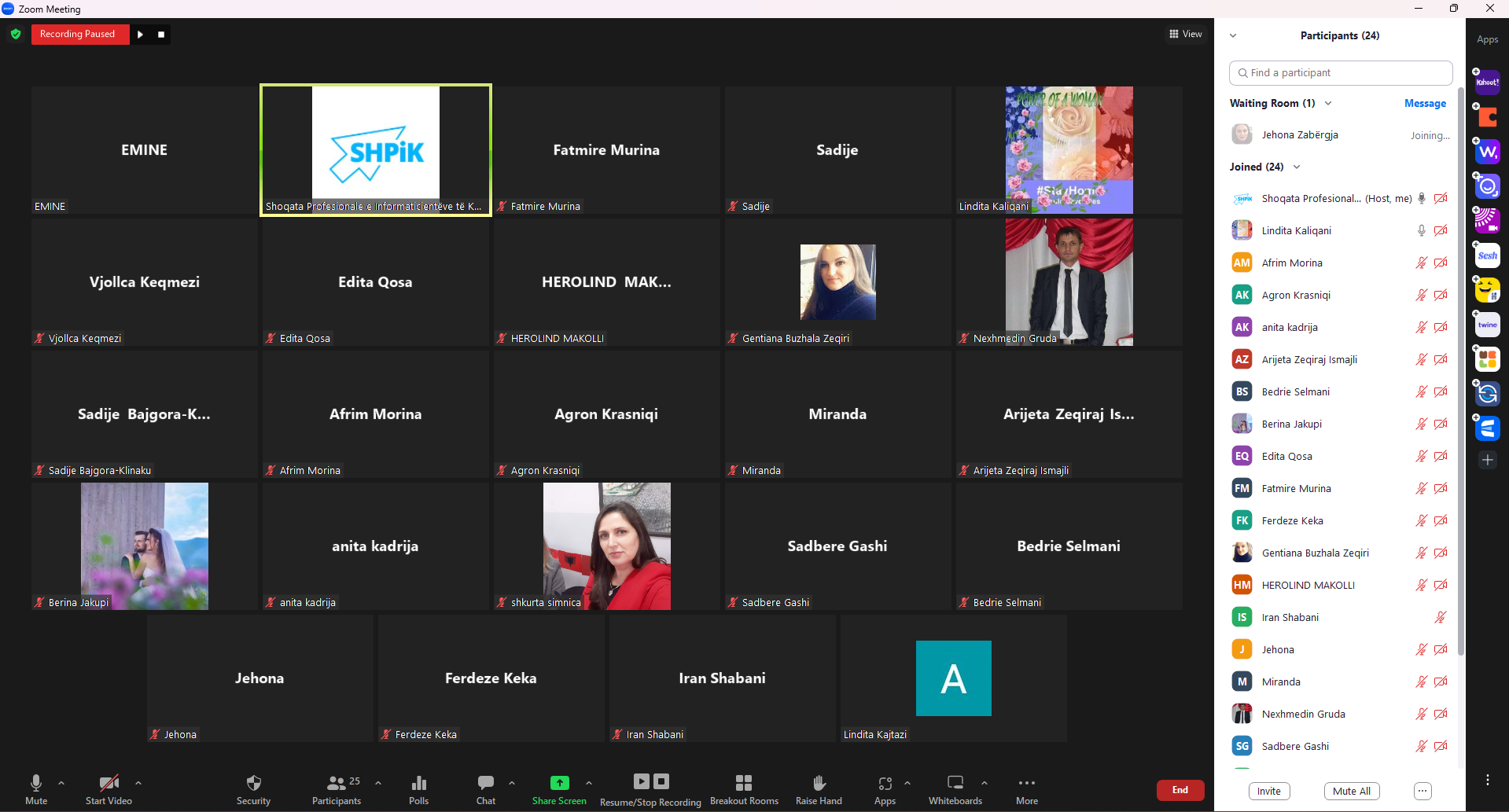This training session covered many aspects of working with word processing software, including creating and editing documents, formatting text, inserting images and tables, and using themes. The training was developed with activities that serve as practical help and answer questions for teachers to become more proficient in using Word and organizing the lesson.
After completing the training, candidates can:
- Work with documents and save them
- Create and process documents that will be ready to be distributed and shared with others
- Apply different document formats to advance them before distribution and recognize good practices in selecting appropriate formatting options
- Insert tables, pictures and graphic objects into documents
- Prepare documents for serial letters
- Customize page layouts as well as proofread and correct spelling before final printing of the document